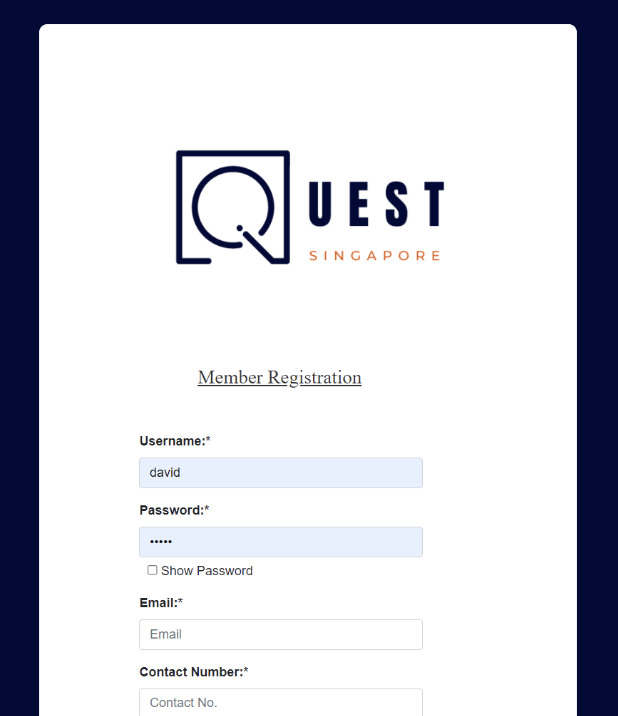What is it?
A website for users, the platform provides a seamless experience by offering both login and registration functionalities for both user and admin accounts. Upon logging in, users are greeted with a comprehensive display of directories, categories, and companies available on the website. One of the key features is the ability to navigate through categories effortlessly; by clicking on a specific category, users are directed to a dedicated page showcasing detailed information about the companies within that category, including their profiles, addresses, descriptions, and contact details. Users can also upload their own company information and marketing materials, such as banners, thereby enhancing their visibility on the platform.
A website for administrators, a suite of powerful tools is available to efficiently manage the platform. Admins have the authority to manually add companies, edit or delete user company information as needed, ensuring the integrity and accuracy of the content displayed. A search function facilitates easy navigation through users and directories/categories, streamlining administrative tasks. Additionally, admins can create new directories, manage users, and change website banners, thus maintaining the platform's relevance and appeal. The ability to edit website content and import/export data to and from Excel further enhances the flexibility and functionality of the platform, empowering admins to effectively oversee its operations.
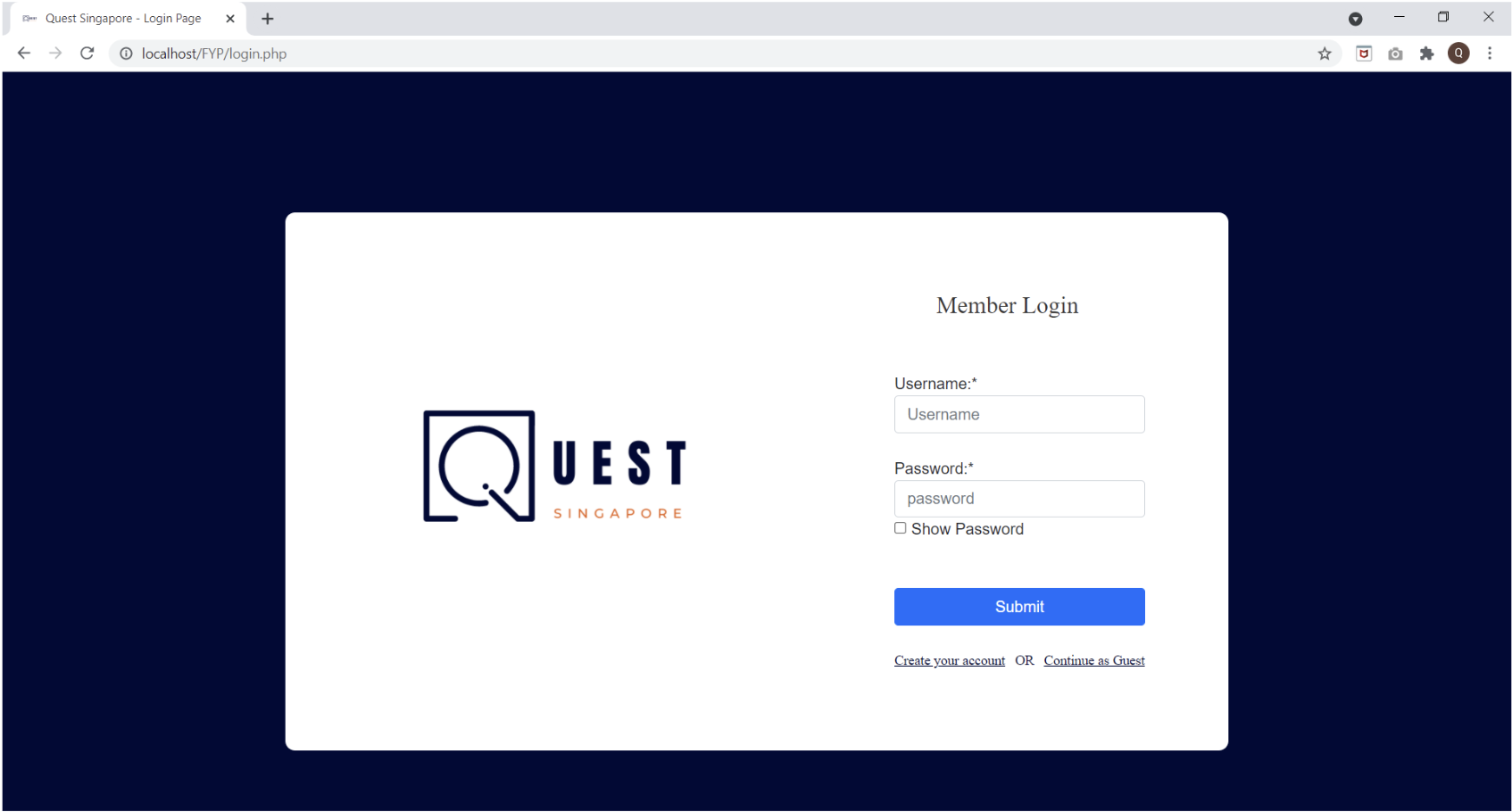
To utilize the posting or editing features for their companies, users must first log in to their accounts. Should users not possess an existing account, they have the option to register for one. Following registration or login, users are seamlessly redirected to the home page, ensuring a smooth navigation experience.
Admin Home Page
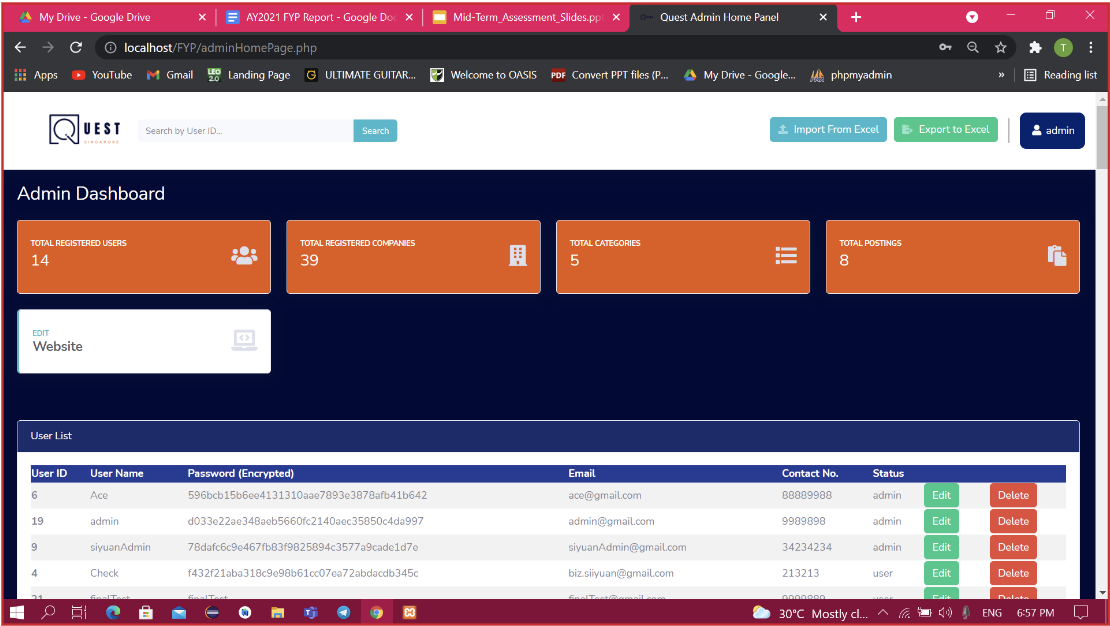
Upon logging in as an administrator, you will be directed to the admin home page, granting you access to a range of functions including the ability to view, edit, or delete users, postings, categories, and companies. Additionally, administrators have the option to edit the website from this interface. A convenient feature available to administrators is the ability to export data to an Excel sheet or import data from a CSV or Excel sheet, facilitated by a dedicated button conveniently located at the top right corner of the interface.
User Home Page
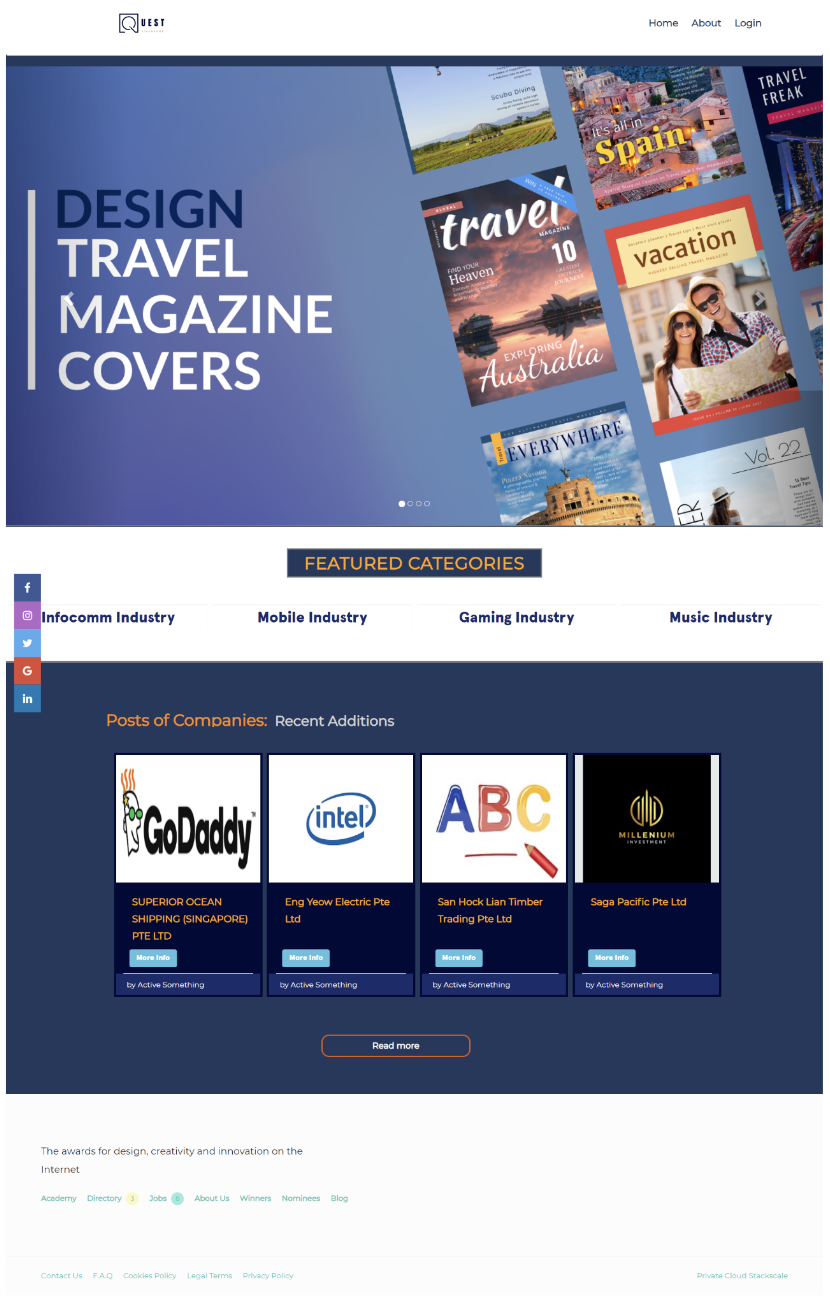
Users have the option to browse the webpage without logging in, granting them access to view its content. However, in order to post or edit items, users must first log in to their accounts. This login requirement ensures that only authenticated users can contribute content, thereby maintaining the integrity and security of the platform.
This page offers users a diverse selection of companies to explore, providing them with options to delve into further details, get in touch, or simply gather information. Whether users are seeking in-depth insights into a particular company, aiming to establish contact, or merely browsing for information, this platform accommodates their varied needs and preferences. It serves as a hub of information and connectivity, facilitating seamless interactions between users and the companies featured on the page.